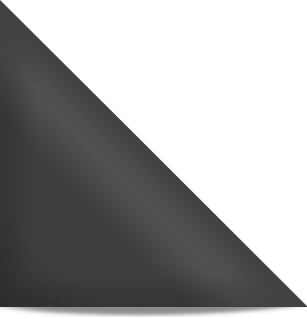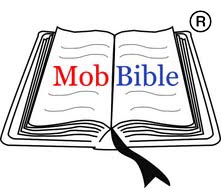HOW MOBBIBLE USES COOKIES
Whenever you use our websites, mobile sites, mobile applications or applications on any other devices , information may be collected through the use of cookies and similar technologies.
By using the digital products and services within MobBible, you agree to our use of cookies as described in this Cookie Policy.
WHAT ARE ‘COOKIES’?
Cookies are small text files which are downloaded to your computer or mobile device when you visit a website or application. Your web browser (such as Internet Explorer, Mozilla Firefox or Google Chrome) then sends these cookies back to the website or application on each subsequent visit so that they can recognise you and remember things like personalised details or user preferences.
Cookies are very useful and do lots of different jobs which help to make your experience on websites as smooth as possible. For example, they let you move between web pages efficiently, remembering your preferences, and generally improving your experience (see below for more examples). They can also help to ensure that adverts you see online are more relevant to you and your interests.
They are referred to as session or persistent cookies, depending on how long they are used:
- Session cookies only last for your online session and disappear from your computer or device when you close your browser.
- Persistent cookies stay on your computer or device after the browser has been closed and last for the period of time specified in the cookie. These persistent cookies are activated each time you visit the site where the cookie was generated.
WHICH COOKIES DOES MOBBIBLE USE AND WHY?
When you use the digital products and services within MobBible, the following 5 categories of cookies may be set on your device:
1. ‘Strictly necessary’ cookies
These cookies are essential in helping you to move around our websites and use their features, such as accessing secure areas of the website. Without these cookies, services you have asked for, such as setting up PIN protection on MobBible, cannot be provided. These cookies do not gather information about you that could be used for marketing or remembering where you’ve been on the internet.
Some examples of these essential cookies include:
- Remembering previous actions (such as text you’ve entered in a registration form) when navigating back to a page in the same session.
- Identifying you as being signed in to MobBible and our other websites and keeping you logged in throughout your visit so that you don’t need to sign in each and every time you visit.
- Remembering security settings, such as parental PIN control, which restrict access to certain content.
2. Functional cookies
These cookies allow websites and applications to remember choices you make (such as your user name, language or the region you are in) and provide enhanced, more personal features. The information these cookies collect is usually anonymised which means we can’t identify you personally. They do not gather any information about you that could be used for selling advertising or remembering where you’ve been on the internet, but do help with serving advertising.
We use these types of cookies to improve your experience of the digital products and services within MobBible. Some examples of how we do this include:
- Remembering your preferences and settings. This might include playlists, favourites or specific settings that you have chosen for the layout, text size and colours used on a website.
- Remembering your place in a video if you leave any of the viewing services (the “On Demand”, “Now” and “On Soon” sections) before you’ve finished watching a programme, so that you can pick up where you left off the next time.
- Remembering if we’ve already asked you if you want to fill in a survey or if you’ve completed a survey, so you’re not asked to do it again.
- Remembering if you’ve been to the site before so that messages intended for first-time users are not displayed to you.
- Remembering when you’ve voted in a poll or rated a product or article so that you don’t do this more than once during your visit.
- Restricting the number of times you’re shown a particular advertisement. This is sometimes called ‘frequency capping’.
- Working out when to show you advertisements on any of the viewing services so that you don’t get shown too many.
- Supporting social media components, like Facebook or Twitter (where a website uses a plugin from these third party platforms, for example).
If you would like a list of the functional cookies used by MobBible or have any further questions, you can use the form on our ‘Contact Us’ page which can be found here -www.mobbible.org/contact/
3. Analytics cookies
In order to keep the digital products and services within MobBible relevant, easy to use and up-to-date, we use web analytics services to help us understand how people use them. For example, we can see which parts of the digital products and services are most popular, identify which programmes have been watched online, identify when errors occur, and test different versions of a page or feature to see which one works best.
These web analytics services may be designed and operated by other companies on our behalf. They do this using small invisible images known as “web beacons” or “tracking pixels” that may be included in the digital products and services within MobBible. These are used to count the number of times something has been seen. These web beacons are anonymous and do not contain or collect any information that identifies you.
The web analytics services may also use cookies and similar technologies to make the information collected by the web beacons more useful. When you are viewing a website, a cookie is transferred to your browser by the web server and is stored on your computer. It can only be read by the server that gave it to you. Similar technologies may operate in other digital products and services, such as our viewing services and MobBibleNews applications.
Cookies allow web analytics services to recognise your browser or device and, for example, identify whether you have visited MobBible before, what you have previously viewed or clicked on, and how you found us. The information is anonymous and only used for statistical purposes. It allows us to track information, such as how many individual users we have and how often they visit our websites. It also helps us to analyse patterns of user activity and to develop a better user experience. For example, we might see that many people who viewed Programme A also viewed Programme B and we can then recommend Programme B to everyone else who viewed Programme A.
Web analytics data and cookies cannot be used to identify you as they never contain personal information such as your name or email address. However, if you have registered and signed in to MobBible we may combine information from your registration with the data we get from the web analytics service and its cookies (or similar technologies) to analyse how you and other people use our digital products and services in detail and, where you have opted in to receive such communications, to send you email and other communications that might be of interest to you. The combined information may include information that is collected by the web analytics services while you are not signed in, and information that was collected using cookies and similar technologies before you registered or signed in. Where the combined information can be used to identify you, we use it only in accordance with our Terms of Use and Privacy Policy
4. Targeting cookies
We also use cookies to assist in targeted advertising in the following ways:
- Cookies may be placed on your device by our third party service providers which remember that you have visited a website in order to provide you with targeted adverts which are more relevant to you and your interests. This is often called online behavioural advertising (OBA) (also known as ‘behavioural targeting’ or ‘interest based advertising’) and is done by grouping together shared interests based upon previous web browsing activity. Advertising may then be displayed to you when you visit the digital products and services within MobBible which matches these interests. Your previous web browsing activity can also be used to infer things about you, such as your demographics (age, gender etc.). This information may also be used to make the advertising more relevant to you.
- Personalised retargeting is another form of OBA that enables our advertiser partners to show you adverts based on your online browsing away from MobBible websites. For example, if you visited the website of an online travel company you may start seeing adverts from the same travel company displaying special offers or showing you the products that you were browsing when you come to our websites. This allows companies to advertise to people who previously visited their website. These cookies will usually be dropped by third-party advertising networks. A list of our main advertising network partners is set out in section 5 below.
Although these cookies can track your visits around the web they don’t know who you are. Even if you sign in to MobBible, the OBA data is still not linked to your profile.
Without these cookies, online advertisements you encounter will be less relevant to you and your interests. If you would like more information about OBA, including how to opt-out of these cookies, please visit www.youronlinechoices.com/ (opens in a new window)
5. Other third party cookies
Please note that on some pages of our websites you may notice that cookies have been set that are not related to MobBible or our authorised service providers. When you visit a page with content embedded from, for example, YouTube or Facebook, these service providers may set their own cookies on your web browser. These anonymous cookies may be set by that third party to track the success of their application or to customise their application to you. MobBible does not control the use of these cookies and cannot access them due to the way that cookies work, as cookies can only be accessed by the party who originally set them. You should check the third party websites for more information about these cookies.
Commenting on MobBible ’s Digital Products and Services
Some of our websites allow you to leave comments about the digital products and services within MobBible. One of the tools we use to enable comments on our websites is provided by a third party. In providing this service, they may set cookies on your web browser to track your use of their commenting tool on the digital products and services within MobBible. To do this, they use third-party analytics tools to help measure traffic and usage trends for their commenting tool on an anonymised and aggregate basis. If you do not want your anonymised activity within this commenting tool being recorded by these analytics providers, you can opt out of their cookies by clicking on the following links. Please note that this will take you to the relevant third party’s website and generate a ‘no thanks’ cookie, which will stop any further cookies being set by those third parties.
Google Analytics
http://tools.google.com/dlpage/gaoptout (opens in a new window)
Quantcast
http://www.quantcast.com/how-we-do-it/consumer-choice/opt-out/ (opens in a new window)
ScorecardResearch
http://www.scorecardresearch.com/about.aspx (opens in a new window)
MobBible ON DEVICES
In order to deliver a personalised, responsive service and to improve MobBible on devices we remember and store information about how you use it. The enhanced service may also include the delivery of more targeted and relevant advertising, subject to any personalisation preferences that you have set via the Account Settings . MobBible and its trusted partners only collect such information in a way that is completely anonymous and does not include any personal details.
YouView, PS3, Samsung, Freesat, Roku, Now TV, Windows 8 (Phone, Tablet, PC) and Xbox One
When using these devices, files will be stored on the hard drive for the following purposes: analytics, remembering resume points in videos you have watched and managing parental control PINs. These files are essential to the operation of the application. It is not currently possible to opt out or remove these files from the devices without deleting the application.
MobBible on Apple iOS Devices, Android Devices and Xbox 360
When using these devices, local files will be stored for the following purposes: analytics, remembering resume points in videos you have watched and managing parental control PINs. For Xbox 360 devices, files are also stored to remember video resume points and any personalisation preferences (e.g. favourites, history etc.) across the Xbox 360 . This means that you will be able to resume a video that you started watching on Xbox 360 when you next log in to mobbible.com and that any preferences set on MobBible will be synched with your Xbox 360 device. Also, if users link their 4 registered account to their Apple device, this will be stored. These files are essential to the operation of the application. It is not currently possible to opt out or remove these files from the devices without deleting the application.
HOW TO CONTROL YOUR COOKIES
Please remember that MobBible does not use cookies to collect personally identifiable information about you although, as explained above, we may combine information from your registration with the data we get from the web analytics services we use and their cookies (or similar technologies) to analyse how you and other people use the digital products and services within MobBible in detail. These cookies are set to improve your experience on our websites and to enable you to benefit from specific features and to set preferences.
However, there are various ways that you can control and manage your cookies which are discussed in a bit more detail below. Please remember that any settings you change will not just affect MobBible cookies. These changes will apply to all websites that you visit (unless you choose to block cookies from particular sites).
Managing cookies in your browser
Most modern browsers will allow you to:
- See what cookies you’ve got and delete them on an individual basis.
- Block third party cookies.
- Block cookies from particular sites.
- Block all cookies from being set.
- Delete all cookies when you close your browser.
You should be aware that any preferences will be lost if you delete cookies. Ironically, this includes where you have opted out from cookies, as this requires an opt-out cookie to be set. Also, if you block cookies completely many websites will not work properly and some functionality on these websites will not work at all. We do not recommend turning cookies off when using the digital products and services within MobBible for these reasons.
If you are primarily concerned about third party cookies generated by advertisers, you can turn these off separately. This is discussed in more detail below.
The links below take you to the ‘Help’ sections for each of the major browsers so that you can find out more about how to manage your cookies.
Internet Explorer
http://support.microsoft.com/kb/ (opens in a new window)
Firefox
http://support.mozilla.org/en-US/kb/Cookies (opens in a new window)
Google Chrome
http://support.google.com/chrome/bin/answer.py?hl=en&answer=95647 (opens in a new window)
Opera
http://www.opera.com/browser/tutorials/security/privacy/ (opens in a new window)
Safari
https://www.apple.com/legal/privacy/em-ww/cookies (opens in a new window)
Safari iOS
https://support.apple.com/en-us/HT201265 (opens in a new window)
Android
http://support.google.com/chrome/answer/2392971?hl=en-GB (opens in a new window)
Blackberry
(opens in a new window)Windows Phone
(opens in a new window)http://www.microsoft.com/windowsphone/en-us/howto/wp7/web/changing-privacy-and-other-browser-settings.aspx (opens in a new window)
Managing analytics cookies
It is possible to opt out of having your anonymised browsing activity within websites recorded by analytics cookies. MobBible uses the following analytics providers and you can opt out of their cookies by clicking on the following links. Please note that this will take you to the relevant third party’s website and generate a ‘no thanks’ cookie, which will stop any further cookies being set by those third parties.
Don’t forget that by not allowing analytics cookies, this stops us from being able to learn what people like or don’t like about MobBible so that we can make them better.
Adobe
http://www.adobe.com/privacy/opt-out.html#4 (opens in a new window)
Maxymiser
http://www.maxymiser.com/cookie-policy (opens in a new window)
Nielsen/NetRatings
http://www.nielsen-online.com/privacy.jsp?section=leg_scs (opens in a new window)
ScorecardResearch
http://www.scorecardresearch.com/about.aspx (opens in a new window)
Google Analytics
http://tools.google.com/dlpage/gaoptout (opens in a new window)
Managing advertising cookies
Please note that if you want to opt out from receiving targeted advertising, this does not mean that you will receive less advertising when you use the digital products and services within MobBible. This just means that the advertising you see will not be as relevant or customised to you.
However, if you still want to opt out of these third party advertising cookies, you can do this by visiting the Interactive Advertising Bureau’s website www.youronlinechoices.com/uk which lists all ad serving cookies that are currently set on your device and tells you how to opt-out from each of them. Please note that this website lists many more networks than those used at MobBible . Also, MobBible ensures that all third party advertising networks and advertisers who set cookies on MobBible websites are signed up to this website.
We have also set out links below to some of the specific partners we work with who set cookies on our websites, and therefore on your computer, each of which have instructions on how to opt out of their cookies.
Freewheel
http://www.freewheel.tv/privacy/ (opens in a new window)
Audience Science
http://www.audiencescience.com/privacy (opens in a new window)
Quantcast
http://www.quantcast.com/how-we-do-it/consumer-choice/opt-out/ (opens in a new window)
In Skin
http://inskinmedia.com/privacy-policy (opens in a new window) (opens in a new window) (opens in a new window)
Vibrant
http://www.vibrantmedia.co.uk/privacy.asp (opens in a new window)
Rubicon
http://www.rubiconproject.com/privacy/consumer-online-profile-and-opt-out/
(opens in a new window)
Criteo
http://www.criteo.com/us/privacy-policy
(opens in a new window)
AOL
http://advertising.aol.com/privacy (opens in a new window)
Please remember that if you choose to opt out of targeted advertising from a specific company or via www.youronlinechoices.com, it only applies to the web browser on the device you are using. You will therefore need to follow the same process on every device you use or different web browser that you use to exercise the same choice.
Managing flash cookies
The most common types of cookies are HTTP cookies. You can control these using the mechanisms described above. As well as HTTP cookies, there are other technologies which work in a similar way to cookies called Flash Local Stored Objects (LSOs). Some parts of the digital products and services within MobBible use LSOs and these can be controlled manually by visiting the Adobe website:
http://www.macromedia.com/support/documentation/en/flashplayer/help/settings_manager06.html(opens in a new window)
LSOs may be used to store user preferences for media player functionality and without them some video content may not play properly. We therefore do not recommend turning these cookies off when visiting MobBible websites.